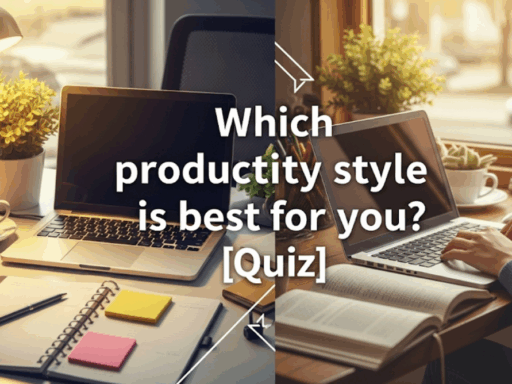Best Tools and Apps for Productivity in 2025: The Complete Resource List
Are you tired of multitasking and not having enough hours per day? You are certainly not the only one. In 2025, the right productivity tools will revolutionize the way you work, the way you study and the way you organize your day-to-day routine. Regardless of whether you are a student preparing for an exam, a remote worker in charge of multiple projects, or someone who merely wants to get their respective life together, here is a guide to the top productivity apps that help.
The productivity app market was expanded to a point where all platforms offer a choice of more than 50,000 applications relevant to the user’s productivity. The problem with this abundance is, however, that it does not promise more efficient results. Therefore, this comprehensive resource compilation will present you with the tools that actual people utilize to get things done and make a change in 2025.
Task Management Powerhouses
Project Planning Champions
Notion – Notion is probably the leading all-in-one workspace that swipes off all other applications. You may perceive it as your digital Swiss army knife due to having notes, databases, calendars, and project management in the same app. Among its features, the following should be highlighted:
- Custom templates
- Real-time collaboration with other team members
- Powerful database functionality
- Integration with 100+ other apps
- AI-powered content
Asana – This is the perfect app for team workers or solo workers when they need to follow visual projects. The application contains a set of visual project formulas varying from lists, boards, timeline, and calendar. People do not need any guide for loving this app because:
- Asana is free for the first 15 team members
- It holds a set of custom fields and project templates
- The application has automated workflows
- The mobile version works without an internet connection
- It has goal tracking and reporting features
Monday.com – This is the colorful and user-friendly top choice for project management without feeling like one. This application of project management is directed to creatives and agencies. Among the features, this application handles:
- Advanced automation rules
- Integration with the described tools
- Time tracking within the app
- Client portal access
- Visual project campaigning
Personal Task Organizers
Todoist – The gold standard of personal task management. Natural language automation: Todoist has natural language processing where you write “Call mom tomorrow at 3 pm” and it creates the task.
What makes it special:
- Natural language task entry
- Karma system for motivation
- Project templates and labels
- Cross-platform synchronization
- Smart scheduling suggestions
Things 3 (Mac/iOS only) – Apple users swear by Things 3 for its aesthetic and unobtrusive design, which works seamlessly alongside the rest of your workflows if you’re already all-in on Apple’s ecosystem.
Top benefits:
- Award-winning user interface
- Natural planning methodology
- Fast access from Mac everywhere
- Siri integration
- Offline functionality
Time Management Game-Changers
Focus and Concentration Tools
Forest – This focus app gamifies the task of working by planting digital trees as you work away. Your tree dies if you go check social media. This helps actually because it keeps you focused.
Cool features:
- Real tree planting partnership
- Study room collaboration
- Detailed focus statistics
- Customizable focus sessions
- Whitelist for work-related apps
RescueTime – The ultimate time tracking tool that sends you a report at the end of each day detailing how your time was spent.
Why it’s essential:
- Automatic time tracking
- Detailed productivity reports
- Website and app blocking
- Goal setting and alerts
- Focus time scheduling
Freedom – You can use Freedom from anywhere on any device to simultaneously block distracting websites and apps. Freedom supports you in building a distraction-free work bubble.
Key advantages:
- Cross-device blocking
- Scheduled blocking sessions
- Detailed analytics
- Whitelist important sites
- Team and family plans
Calendar and Scheduling Masters
Calendly – Say goodbye to email tag for scheduling meetings. Calendly: Someone will be able to book time with you according to your availability.
Essential features:
- Custom booking pages
- Multiple meeting types
- Automatic time zone detection
- Integration with video conferencing
- Payment collection options
Fantastical – The absolute best calendar app for Mac and iOS users, easy natural language event creation, beautiful design.
What sets it apart:
- Natural language parsing
- Multiple calendar support
- Weather integration
- Travel time calculations
- Handoff between devices
Communication and Collaboration Stars
Team Communication Platforms
Slack – The messaging app for work that connects you to people at your company. Slack is where work flows as conversations in channels, whereas thousands of work tools come together in just one place.
Why teams choose it:
- Organized channel structure
- File sharing and collaboration
- Voice and video calls
- Extensive app integrations
- Advanced search capabilities
Microsoft Teams – Microsoft’s collaboration app that aims to take on Slack, and offers deep integration with the Office 365 ecosystem.
Major strengths:
- Built-in Office apps
- Enterprise-grade security
- Large meeting capacity
- File collaboration in real-time
- AI-powered meeting insights
Discord – Possibly most famous among gamers, people have started using Discord for study groups, artsy/creative communities, remote teams who want a call or two during the day just to catch up + work-from-home studies.
Unique benefits:
- Voice channels for always-on communication
- Screen sharing and streaming
- Custom bots and automation
- Free for unlimited users
- Community building features
Video Conferencing Solutions
Zoom – The favorite video conferencing of 2020 remained most popular in 2025 as well.
Top features:
- High-quality video and audio
- Breakout rooms for group work
- Recording and transcription
- Virtual backgrounds
- Whiteboard collaboration
Google Meet – Google Workspace’s video meetings solution to accompany Gmail, Google Drive and Calendar.
Key advantages:
- No software installation required
- Live captions and translations
- Integration with Gmail and Calendar
- Large meeting capacity
- Advanced security features
Note-Taking and Knowledge Management
Digital Note-Taking Champions
Obsidian – For the serious note-taker. External brains that organize your thoughts, Obsidian notes are interconnected networks of linked notes.
Revolutionary features:
- Linked note connections
- Graph view of your knowledge
- Powerful search and filtering
- Custom themes and plugins
- Local file storage
Roam Research – The original networked thought tool for connected notes.
What makes it special:
- Bi-directional linking
- Block-level references
- Daily notes feature
- Query system for finding information
- Community templates
RemNote – Best for students and researchers who simply love to take notes (Spaced Repetition + Note-taking).
Standout capabilities:
- Hierarchical note structure
- Built-in flashcard creation
- PDF annotation
- Template system
- Academic citation support
Traditional Note Apps Evolved
Apple Notes – Do not underestimate the default Apple Notes app; over time it has gained significant functionality and integrates across all your devices.
Hidden strengths:
- OCR text recognition in images
- Collaboration and sharing
- Quick note from lock screen
- Folder organization
- Search across all notes
Google Keep – With automatic syncing between all your devices, Google Keep is ideal for fast note taking, lists and reminders.
Simple but effective:
- Voice note transcription
- Image-based notes
- Color coding and labels
- Location-based reminders
- Easy sharing with others
Automation and Workflow Optimization
Automation Powerhouses
Zapier – Integrations with other services. Zapier can make things happen in an app when it detects a trigger from another one.
Automation possibilities:
- Email to task creation
- Social media cross-posting
- Data synchronization
- Lead management
- Backup automation
IFTTT (If This Then That) – Like Zapier, but not as powerful and primarily designed to enable simple automation across common tasks.
Popular use cases:
- Smart home integration
- Social media automation
- Weather-based reminders
- Email filters and sorting
- Photo backup and organization
Microsoft Power Automate – Microsoft’s enterprise automation platform, with deep integrations in Office 365 and Windows.
Business-focused features:
- Approval workflows
- Data processing automation
- AI-powered insights
- Desktop automation
- Cloud and on-premises integration
Specialized Productivity Categories
Writing and Content Creation
Grammarly – The AI writing assistant that helps you write more clearly and effectively, goes beyond spell-check.
Writing enhancement features:
- Grammar and style suggestions
- Tone detection and adjustment
- Plagiarism checking
- Genre-specific writing help
- Browser and desktop integration
Hemingway Editor – Hemingway App makes your writing bold and clear by highlighting complex sentences and suggesting improvements.
Key benefits:
- Readability scoring
- Sentence structure analysis
- Passive voice detection
- Adverb highlighting
- Export to various formats
Financial Management
Mint – Track your spending, set a budget and monitor your financial goals which all are in one place.
Money management features:
- Automatic transaction categorization
- Bill tracking and reminders
- Credit score monitoring
- Investment tracking
- Custom budget creation
YNAB (You Need A Budget) – The award-winning app that teaches you to give every dollar a job and take back control of your paycheck.
Budgeting methodology:
- Zero-based budgeting approach
- Goal tracking and planning
- Debt payoff tools
- Educational resources
- Mobile app with sync
Health and Wellness
Headspace – Meditation/mindfulness app to reduce stress and be more focused — critical for productivity in the long run.
Wellness features:
- Guided meditation sessions
- Sleep stories and sounds
- Focus music and soundscapes
- Mindful movement exercises
- Progress tracking
Forest (Wellness Mode) – Going a step beyond focus sessions, Forest now features wellness tracking to provide you with the foundation for maintaining a healthy work-life balance.
Holistic productivity:
- Work-life balance metrics
- Wellness challenges
- Community features
- Achievement system
- Integration with health apps
Mobile-First Productivity Solutions
Smartphone Optimization
Todoist Mobile – Todoist also has a very nice mobile app, with widgets and quick entry capabilities.
Mobile-specific benefits:
- Home screen widgets
- Voice task entry
- Location-based reminders
- Offline functionality
- Apple Watch integration
Any.do – Designed mobile-first, Any.do is best for simple life management on-the-go.
Mobile advantages:
- Voice entry and control
- Smart grocery lists
- Calendar integration
- Daily planning mode
- Moment for daily review
Cross-Platform Synchronization
1Password – Proper password management is essential to both productivity and security – this is where 1Password keeps your digital life secure yet accessible.
Security and convenience:
- Password generation and storage
- Secure note storage
- Two-factor authentication
- Family and team sharing
- Travel mode for security
Dropbox – File sync and sharing governed by sensible default behaviors and good online documentation for all platforms and devices.
File management benefits:
- Automatic photo backup
- Version history and recovery
- Collaborative editing
- Smart sync for storage management
- Advanced sharing controls
Emerging Trends and Future Tools
AI-Powered Productivity
ChatGPT and AI Assistants – The rise of AI assistants means that a growing set of writing, research, and problem-solving productivity functions are being replaced by large language models.
AI productivity applications:
- Content creation and editing
- Research and summarization
- Code generation and debugging
- Language translation
- Creative brainstorming
Motion – Calendar and task management using the power of AI, which intelligently schedules based on priorities and deadlines.
Smart scheduling features:
- Automatic task scheduling
- Meeting optimization
- Workload balancing
- Deadline management
- Focus time protection
No-Code and Low-Code Solutions
Airtable – Airtable is a spreadsheet-database hybrid which also makes it easy for users to manage all kinds of information like other software without using a hard data model.
Flexible data management:
- Custom field types
- Relational databases
- API and integration support
- Collaborative editing
- Mobile app access
Bubble – No-code web apps, that’s perfect for customized productivity tools suitable for your work process.
No-code benefits:
- Visual application builder
- Database integration
- User authentication
- Mobile-responsive design
- Custom workflow creation
Pick the Best Tool Based on Your Usage
Assessment Framework
Questions before new productivity tools:
Time Management Issues
- Difficulty prioritizing tasks
- Constant interruptions
- Poor time estimation
- Procrastination problems
Organization Challenges
- Information scattered across platforms
- Missed deadlines and appointments
- Difficulty finding files and documents
- Poor project tracking
Communication Problems
- Email overload
- Meeting fatigue
- Team coordination issues
- Client management difficulties
Focus and Concentration
- Social media distractions
- Multitasking overload
- Lack of deep work time
- Attention span issues
Implementation Strategy
Just Keep It Simple – The main thing is to just keep it simple; you don’t need all the tools at once. Pick 2–3 tools that solve your biggest pain points and become great at them before trying something else.
Integration Considerations – Anything that plays nicely with another tool is a plus. Most of the productivity apps come with integrations to build those seamless workflows.
Cost-Benefit Analysis – Think of it in terms of both how much it’s going to cost and time involvement costs. Those expensive tools are well worth considering if they save you even a fraction of that time.

Productivity Tool Comparison Table
| Category | Free Option | Premium Choice |
|---|---|---|
| Task Management | Todoist (Basic) | Things 3, Asana |
| Note-Taking | Apple Notes | Obsidian, Notion |
| Time Tracking | RescueTime (Free) | RescueTime Premium, Toggl |
| Communication | Discord | Slack Pro, Microsoft Teams |
| Calendar | Google Calendar | Fantastical, Calendly |
| File Storage | Google Drive | Dropbox Plus, Box Business |
| Password Management | Bitwarden | 1Password, Dashlane Business |
| Focus | Forest (Basic) | Forest Premium, Freedom for Teams |
Making It All Work Together
Creating Your Productivity Stack
Using every tool under the sun isn’t what gives you productivity — finding the right mix that fits your particular setup is. How to create a Productivity Stack:
Core Foundation (Choose 1-2)
- Task management system
- Calendar application
- Note-taking tool
Specialized Additions (Add as needed)
- Time tracking for project work
- Communication tools for team collaboration
- Automation for repetitive tasks
Support Tools (Optional)
- Password manager for security
- File storage for document access
- Focus apps for concentration
Common Integration Patterns
Student Productivity Stack
- Notion (note taking and project management)
- Forest for study focus sessions
- Google Calendar for class scheduling
- Grammarly for essay writing
Remote Worker Setup
- Slack for team communication
- Zoom for video meetings
- Todoist for personal task management
- RescueTime for productivity tracking
Freelancer Toolkit
- Calendly for client scheduling
- Toggl for time tracking
- Dropbox for file sharing
- YNAB for financial management
Conclusion: To Your Most Powerful You
The state of productivity in 2025 will be full of opportunities to work smarter, not harder. With a wide range of options in the list above, you will find there are best-in-breed tools and they fit nicely when used together.
Success can come from the use of any tool… so long as it is the one you will consistently make time to use. Begin with the tools that solve your most pressing needs, master them and grow your toolset from there as your requirements change.
The era of productivity is no longer confined to standalone apps; the future has been seen in how they all coalesce with each other providing a frictionless workflow. If you have to juggle a complicated project, learn for exams or try to keep track of things in everyday life, getting the right mix from this toolkit can change everything about how you look at your work and goals.
Play around with your options, and don’t feel tied to a specific tool if the first one you go with isn’t right for you anymore. The best productivity system is one that changes with you so it keeps working on what matters.
It doesn’t matter what happens in 2025, because your journey to being more productive will always be different from anyone else’s – with these tools under your belt you’ll know how to handle whatever comes your way. Basically, you need to start somewhere and work as a feedback loop, tweaking your approach until you have struck that perfect balance of efficiency, effectiveness and ease of use.