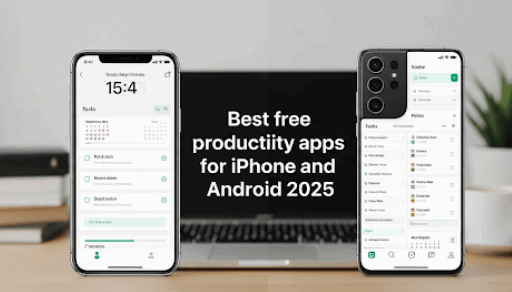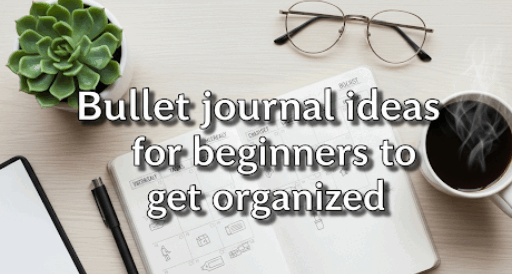Top 10 AI Productivity Tools To Save Time In 2025
The year is 2025 and with it has come astonishing advances in artificial intelligence that could change how we work, learn and take care of tasks. If you’re tired of working long hours on mundane tasks or if being productive is nothing but a pipe dream, AI can come to the rescue with some powerful productivity tools.
These intelligent apps do not just perform work – they learn your behavior, anticipate what you need and work smarter for you, not harder. For students managing assignments, professionals balancing multiple projects, or entrepreneurs building businesses — the right AI can give you hours of your day back.
The following article is a how-to guide on the best AI productivity tools of 2025, ranking everything that individuals are currently using to support their workflows and get results with reduced time and effort.
Communication and Writing Made Effortless
Intelligent Writing Assistants That Work With You
You never have to fight with your writing again. Today, advanced AI writing tools go way beyond checking your spelling and have essentially become intelligent writing partners that understand your context, tone and purpose.
Best Writing AI Tools of 2025
- Grammarly GO — Used to appeal to writers with ability to fix grammar, now it addresses itself as utilizing AI that not only corrects your grammar but helps make your sentences more concise and resonant
- Jasper AI — Best for marketing copy, blogs, and creative brand voice development
- Notion AI — Built-in to your workspace for seamless editing and writing
- Copy.ai — For creation of content for marketing, social media and ad copy
Key Benefits:
- Reduces writing time by 50-70%
- Improves readability and engagement
- Keeps a consistent voice throughout all content
- Generates ideas when you’re stuck
Email Management Revolution
With help from artificial intelligence, AI-powered email tools can now even sort through your emails and respond to them for you — if you want.
Essential Email AI Tools:
- Superhuman — Email app that prioritizes important mails using AI and suggests quick response options
- SaneBox — Automatically filters low priority emails into additional folders
- Boomerang — Email follow-ups and AI scheduling
- Mixmax — Email tracking, sequences & templates for sales
Time Savings:
- Email: 2–3 hours less per day
- Never miss important messages
- Automate routine responses
- Better inbox organization
Project Management Gets Smarter
AI-Powered Task Organization
No longer will we have to meticulously schedule tasks and prioritize deadlines. Accurately predicting hold-ups and offering the best workflow, AI project management tools are now able to adjust deadlines with regards to changing circumstances such as late task completion.
| Tool | Best Suited For | Major AI Features | Price Range |
|---|---|---|---|
| Monday.com | Team collaboration | Predictive analytics, automatic updates | $8-16/user/month |
| Asana Intelligence | Task management | Smart project insights, workload balancing | $10-24/user/month |
| ClickUp Brain | All-in-one workspace | AI writing, task automation, summarization | $5-19/user/month |
| Notion AI | Documentation + tasks | Content generation, data analysis | $8-15/user/month |
Smart Scheduling and Calendar Management
The biggest obstacle to scheduling – finding time for meetings – AI scheduling tools take the back-and-forth out of finding meeting times and enhance your calendar too.
Game-Changing Scheduling Tools:
- Calendly — Meeting scheduling assisted by AI and buffer times suggested
- Motion — Schedules automatically based on your meetings and priorities
- Reclaim.ai — Safeguards focus time, ensures your schedule is optimized
- x.ai — Automated, email-based meeting coordination
Productivity Gains:
- Saves 5-10 hours per week scheduling
- Reduces meeting conflicts by 80%
- Automatically blocks focus time
- Optimizes travel time between meetings
Content Creation Becomes Lightning Fast
Visual Content Generation
You no longer need to know how to design or have expensive software to produce professional visuals. Artificial intelligence design can be used to create beautiful graphics, build presentations or even craft videos in minutes.
Top Visual AI Tools:
- Canva Magic Design — Creates a full design layout from a few simple prompts
- Midjourney — Unique art & illustrations for your next project
- Runway ML — AI video editing tools
- Beautiful.AI — Automatically designs professional presentations
- Loom AI — Screen recordings with captions, summaries, and chapters
Social Media Automation
AI tools to generate content, schedule posting and analysis could easily help you in managing numerous accounts.
Must-Have Social Media AI Tools:
- Buffer — AI helps suggest content you should post and your optimal posting times
- Hootsuite Insights — Advanced analytics and content recommendations
- Later — Visual content calendar with AI hashtag suggestions
- Sprout Social — AI-driven audience insights and engagement suggestions
Data Analysis and Decision Making
Smart Analytics Platforms
Interpreting complex data is not in the exclusive field of those with advanced technical knowledge. These AI analytics tools help translate raw data into valuable insights understandable by anyone.
Leading Analytics AI Tools:
- Tableau with Ask Data — Describe data in your own words
- Microsoft Power BI — AI generated insights and dashboard automation
- Google Analytics Intelligence — Natural language processing for automated insights
- Mixpanel — Behavior analytics and prediction
Business Impact:
- 10x faster data analysis
- Identify trends and opportunities automatically
- No technical ability is needed to take action on data
- Predict customer actions and market trends
Financial Management and Forecasting
By using AI financial tools, a person can automatically track his or her expenses, project cash flow and budget with very little effort once set up in these applications.
Top Financial AI Applications:
- QuickBooks Advanced — Automated bookkeeping and expense categorization
- Mint — AI spending insights for budget optimization
- PlanGuru — Financial forecasting software & scenario planning
- Ramp — Expense management with AI for corporate spend
Research and Learning Acceleration
Information Gathering and Synthesis
AI tools collect, analyze and summarize information from multiple sources in hours as opposed to days with research taking place.
Research AI Powerhouses:
- Perplexity AI — In-app search with source citations
- Elicit — AI research assistant for academic and professional writing
- Consensus — Locates and summarizes scientific peer-reviewed research docs
- Claude — Complex theory and analysis on advanced topics
Learning and Skill Development
AI tutoring and learning platforms adjust to your personal style of learning as well as your pace, creating a shorter duration in acquiring those skills.
Educational AI Tools:
- Khan Academy’s Khanmigo — AI-powered tutor for multiple subjects
- Coursera Coach — AI learning coach accompanying online courses
- Duolingo — Instant language learning with AI
- Brilliant — AI-driven math and science lessons that adapt
Automation and Workflow Optimization
No-Code Automation Platforms
Leverage AI-based automation tools for connecting apps and automating recurring tasks without writing any code.
Top Automation Platforms:
- Zapier — Connects 5,000+ apps with AI-powered workflow suggestions
- Microsoft Power Automate — Enterprise-level automation with AI insights
- IFTTT Pro — Basic automation scripts with intelligent suggestions
- Bubble — No-code app building with AI help
Common Automation Wins:
- Lead management and follow-up
- Invoice generation and tracking
- Social media posting and engagement
- Data backup and file organization
- Customer support ticket routing
Voice and Transcription Services
Instantly transcribe your meetings, interviews and brainstorming sessions into searchable, actionable content.
Voice AI Champions:
- Otter.ai — Real-time meeting transcription with person separation using AI
- Rev.ai — Transcription with accuracy for content creation
- Fireflies.ai — Voice recording, transcription and summarization meeting assistant platform
- Descript — Audio and video editing by way of a word processor

AI Security and Privacy
Protecting Your Data
It is important to take an approach towards using AI-based tools for getting efficient while at the same time taking care of security and privacy aspects as well.
Security Best Practices:
- Choose tools with end-to-end encryption
- Review data retention policies
- For sensitive work, use professional grade versions
- Be sure to activate two-step verification on all your accounts
- Routine security audits of linked applications
Trusted Secure AI Platforms:
- Microsoft 365 Copilot — Enterprise security
- Google Workspace with Gemini — Data protection
- Slack AI — Enterprise-grade encryption
- Zoom AI Companion — Privacy-focused features
Selecting the Right Tools for Your Requirements
Matching Tools to Your Workflow
As we’ve seen, the AI productivity tool for you might just be whatever fits with your workflow, but only if it doesn’t require a significant change in how you already work.
Consider These Factors:
- Budget — Free vs. paid tiers/budget limitations
- Integration — How new tools play with your current software
- Learning Curve — Amount of time investment needed to understand the tool
- Scalability — Does the tool scale with your usage
- Support — Customer service and documentation
Getting Started Strategy
Phase 1: Foundation (Week 1-2)
- Start with one writing tool and one scheduling tool
- Sometimes the best time-saving tools are those that help you get out of parts of your day
- First learn, then complicate
Phase 2: Expansion (Week 3-4)
- Include project management or communication tools
- Start integrating using automation platforms
- Monitor time saved for quantifying impact
Phase 3: Optimization (Month 2+)
- Fine-tune workflows and automations
- Explore advanced features and integrations
- Upgrade to paid tiers for advanced features
Measuring Your Productivity Gains
Tracking Success Metrics
Here are a handful of the key metrics to keep an eye on if you want to be certain that your new AI tools are actually saving time and increasing productivity:
Time-Based Metrics:
- Time saved every week for routine tasks
- Major gains in the amount of time spent doing email and sitting in meetings
- Faster completion of creative projects
- Faster time from concept to delivery
Quality Metrics:
- Improved accuracy in work output
- Better consistency across projects
- Enhanced collaboration and communication
- Reduced errors and revisions needed
Business Impact:
- Increased project completion rates
- Better work-life balance scores
- Higher client satisfaction ratings
- Revenue growth from efficiency gains
The Future of Productivity is Here
There is no AI jobs revolution coming for productivity. The tools and technology that are available in 2025 mark the biggest step change in workplace productivity since the PC. Regardless of the type, organizations and individuals who adopt these tools earlier will gain a considerable lead over those who choose to wait.
The secret to success is not in trying all of the AI tools you heard about, but figuring out what will work for getting your productivity right and then implementing it. Test a small solution, track the results and grow your AI tool chest as you experience success.
Keep in mind that AI tools are created to enhance human creativity and intelligence, not to replace them entirely. The most successful people in 2025 will be those who know how to work alongside AI, using its capacity for speed and accuracy while applying human judgment, creativity, and innovative strategy.
Ultimately, the value of AI productivity tools that save you time isn’t about how quickly you work. You’ve been working quickly enough for other people your whole life already! Whether that is strategic planning, innovative problem-solving, networking, or even just work-life balance — AI gives you back the most precious resource you have — time.
As 2025 progresses, the question is not whether to leverage AI productivity tools, but rather which ones will lead to the most meaningful business impacts. While the tools listed in this guide are currently the top performers, the AI universe is always changing faster than before. Keep experimenting, stay curious and remember that the most important aspect about these tools is not that we create leverage but we start to focus on more meaningful work.
It begins with just one tool and a desire to welcome change. That hour you save now might just be the edge that separates you from your competition tomorrow.